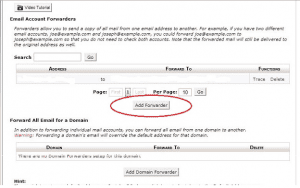To add a mail forwarder please follow the below given steps.
1. Login to cPanel and click Forwarders in mail section
2. Click Add Forwarder.
3. Put the name of the email address you wish to forward from in the first blank field. For example: for admin@yourdomainname.com, put admin in the first blank field.
4. Check ” Forward to email address” and put the email address to which mail should be forwarded.
5. Click Add Forwarder.
Done!
To delete a forwarder, simply click on the Delete button next to it.